You can make your own stylish Facebook Cover for your FB page in minutes. It is easy. In this post I will share with you how I created my own Facebook Cover for my FB page.
1. Take a photo. It is easy now that we have digital cameras and ipads or iphones and android devices. Make it seasonal if you can to make your FB page more festive. Here is an example. The Chinese Mid Autumn Festival or Mooncake Festival is just around the corner. So, I took a picture of the pretty mooncake box and mooncakes which I got as a gift. Here is the photo. I’ve scaled it down to fit this page.
2. Wait a minute. The size is all wrong. You will need to fix that. That’s easy too. Firstly, you will need to know the Facebook Cover dimensions. The FB Cover Dimension is 851 pixels X 315 pixels. You don’t need to understand what pixels are if you don’t know it. All you need to know is how to resize it. You can use a free online picture resize tool to use it. I use http://www.picresize.com/ When resizing the image, pick “Custom Resize” and type in the facebook cover size 851 x 315. Tip: You’ll have to take a really big sized picture, otherwise, you will not be able to resize it to the dimension that you want. You can’t resize a smaller picture into a bigger dimension. In other words, you can make a bigger picture smaller but not the other way around. 851 pixels by 315 pixels is quite a large size. The image you see below is a scaled down to 80% to fit this page. Otherwise it is bigger. I used my ipad to take the picture so the size is really large to begin with.
3. Finally, you can add some text or effects to your picture. If you don’t have a software on your pc to do that, you can use a free online picture editor. There are some pretty good free ones online. Here is the one I used to add some text to my picture. You can add cool effects too. http://ipiccy.com/
That is it. Tadaaa. You have a cool looking current festive seasonal Facebook Cover for your facebook page. You don’t have to download it from any site and there won’t be any watermarks. In fact, you can add your own watermark or name if you like. 🙂
4. One more tip. If you like to show photos of yourself and your loved ones on your Facebook Cover. You can make a photo collage and resize it to the Facebook Cover Dimension. You can use a free online photo collage creator. Here is one. http://www.photovisi.com/ Add your favourite photos in the collage, then resize it and add effects ie repeat steps 2 and 3 above. Here is an example of a photo collage I did of the flowers in my garden. I used this http://newfbcover.com/ but it has a little watermark at the bottom of the image as you can see.
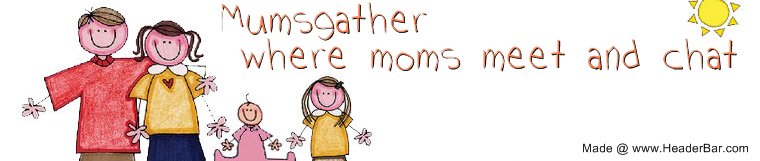





No Comments Yet