I am elated. I feel like a genius. No longer an ordinary boring old housewife. And all because I managed to download mini YouTube clips, join or merge them all up into one big file, then convert them into dvd format for watching on my TV using my regular dvd player. Yahoo! Oh, and I forgot to mention, I did it all for free!
Who says there is no free lunch? There is. Not one, but three. That is how many programs I used to do the task. Hubby likes to watch those old school chinese martial arts movies in Cantonese. They are so old that you can’t find them in shops. Most of them no longer have any copyright issues so you can find plenty of them on YouTube. However, watching twelve 10 minute clips online is a pain. So I decided to download and save them on our pc for watching. Then I realised that I could merge them. Then hubby suggested that I burn them onto a disc for watching on our dvd player. To do that, I have to convert it into dvd format first.
And that was how, I finally got round to creating my very first dvd yesterday. Woohoo! (Psst. No copyright issues. So don’t sue me.) Cool. The dvd creator is quite cool. Here are the 3 programs I used. They are all downloadable for free.
1. Cucusoft YouTube Mate – First, I used this to download and playback YouTube videos on my computer.
2. Free AVI/MPEG/WMA/MP4/FLV Video Joiner – Then I used this to join all the mini videos into one complete large file.
3. DVD Flick – Finally, I used this to convert the video file on my computer into a dvd for playback on my dvd player and to watch on my home TV.
(Note: CuCusoft YouTube mate is also a converter. However, when I first tried to do part 3 that is convert my video file into dvd format, it has an irritating watermark sign right across the screen which says “TRIAL VERSION”. So I got DVD Flick instead.)
That’s it. It may be a long process perhaps but it is not too hard. All you need to do is get the processes going and do something else in the meantime and when you get back, it’s done. You’ve created a dvd. You can probably turn your home videos of your kid into a dvd as well. Very nice. But I haven’t gotten round to that yet. I’ve just started using the DVD Flick so I have not played around with it too much nor found out the tips and tricks but this is good enough for now.
Note: If you don’t want to watch the videos on your pc. You can skip step 2. Just download the videos using Cucusoft YouTube Mate, then use DVD Flick to merge convert the files into one big movie file seemlessly.
It is now confirmed. I am a nerdy housewife and I don’t mind it one bit.
If you want to learn in more detail about how to download YouTube clips and merge them, you can read my old posts below.
Related Posts:
1. How to download and watch YouTube videos on your pc
2. How to merge flash (.flv) videos and watch them one after another
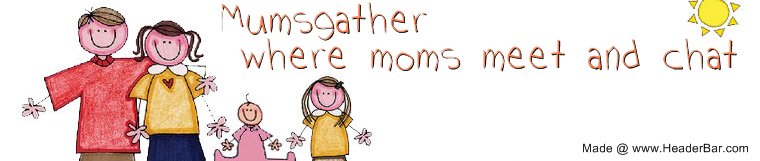

[…] 2. I managed to download mini YouTube clips, merge them and convert them into dvd format to watch on TV… […]
Great… thanks for sharing. Will try to tinker with it when I have time.
I LIKE U MG!! : )
I like me too! Hahaha.